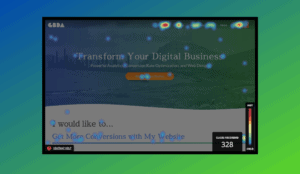How To Get Echo Dot Working In Your Car
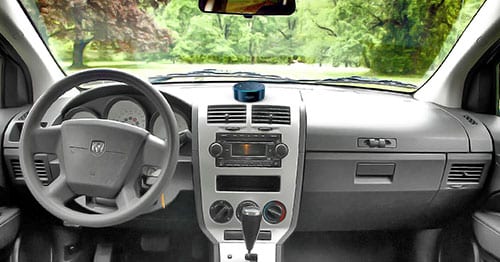
Who cares that the robots we keep in our homes may eventually get smart enough and learn to destroy us all??? For right now…having a smart house is awesome. Amazon Echo (or Alexa, for those of us who are on a first name basis), has revolutionized the smart home with its brilliant voice-activated call and response features. About a year ago, I jumped on the Smart Home bandwagon and integrated my lights, speakers, TV, and some plugs with Amazon Echo & Echo Dot. Being such a smart home fanatic, I started thinking how great it would be to bring that same level of hands-free functionality to my car speakers. When Amazon Prime Day came around I quickly bought another Echo Dot and set up a working Alexa integration in my car. Check out the recipe below:
What you need:
- Amazon Echo
- A car
- Bluetooth speakers or a bluetooth receiver that you can connect to your car aux input or radio
- Personal hotspot
- Power inverter with plug and USB car adapter
Get A Bluetooth Speaker Solution:

The first step to setting up Echo Dot to work in your car will likely need to a bluetooth solution, whether that involves bluetooth car speakers or a bluetooth receiver. My car is pretty featureless so I went with the ESUPER Bluetooth Receiver. This will allow you to stream music from any bluetooth device including Echo Dot and it plugs right into the aux input on my car speakers. This started out as a solution for my phone but allowed me to connect Dot when I decided to go that route.*
*One could skip this solution and plug Echo Dot directly into the aux input on their car radio. I find this cumbersome though and like to be able to keep dot anywhere in the car and not have to rely on plugging it directly into the speakers.
Get A Power Adapter:

With plugging in anything through your car. You are going to need a good car power adapter. I chose the BESTEK 300W Power Inverter. This allows me to plug in 2 standard AC plugs and 2 usb plugs.
Setup Echo Dot In Your Car

This part was a little tricky. I knew that Alexa needed to be set up and connected to my personal hotspot to have internet in the car, but to set up Amazon Echo, you need to connect to the internet on your phone, which disables the personal hotspot. The solution for this is either to set up Echo Dot with your computer and then connect it to your personal hotspot, or set it up with a different phone and connect it to your hotspot. Once it’s connected to the hotspot, you can go ahead and connect the bluetooth speaker to it. Congrats, Echo Dot is fully functional in your car! Just remember to have your hotspot on when you’re in the car so that it can connect to the internet (don’t worry, she’ll remind you if you forget).

About Great Big Digital
Achieve your website goals with customized data, intuitive UX, and intentional design.