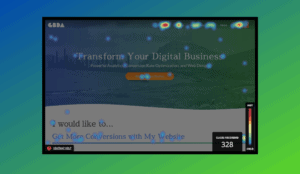Top 5 Google Tag Manager Chrome Extensions
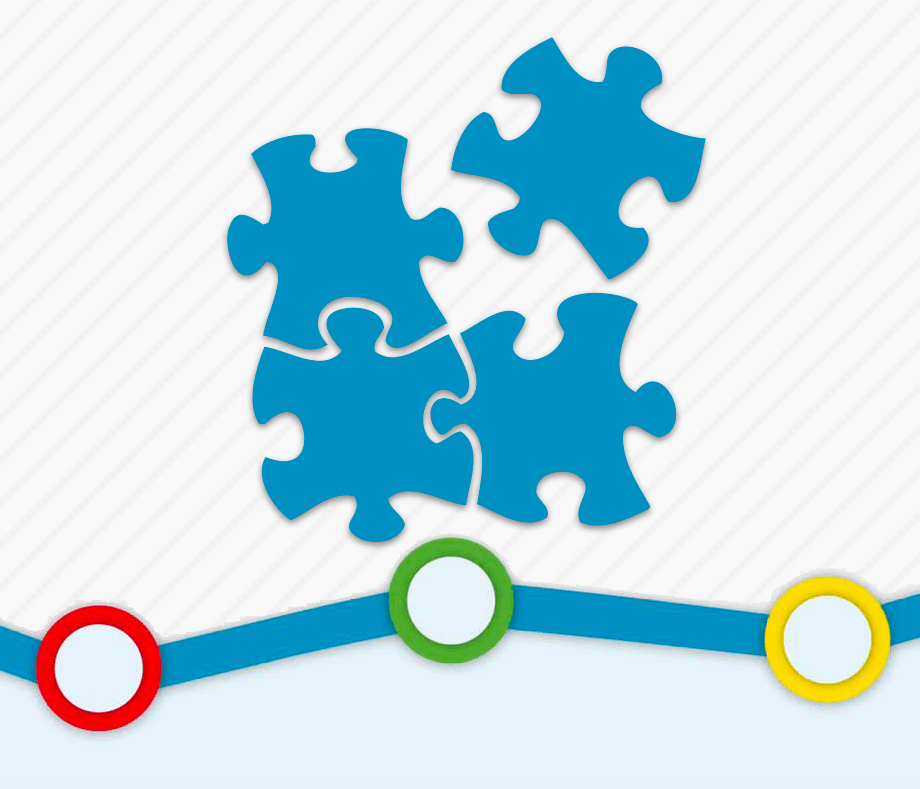
Google Tag Manager is a powerful tool in itself. The capabilities of the program by itself are incredible, but every program needs complimentary add-ons and chrome extension builders know how to take a program from A to A+. Here are a few of our favorite Google Tag Manager Chrome extensions.
1.Google Tag Assistant:

Google Tag Assistant makes figuring out if tags are implemented correctly a sinch. Not only can you quickly reference that these tags are installed with best practices (incredibly useful in an audit) but you can also record and monitor events for a deeper look inside a site’s analytics implementation. Why is Google Tag Assistant Wrong: A couple of bugs still exist since Google Tag Manager updated their implementation fromto. Google Tag Manager is still looking for the container in theand there for you may see a message that it’s outside in of thetag. That is a bug, if you’ve implemented it in theyou have done it correctly. Another bug that exists is that Google Tag Assistant was built to look for a GTM code with 6 numbers/letters, as more GTM containers exist, GTM has started creating 7 number GTM Container IDs. Since GTA is looking for 6 numbers/letters, you will get an error that it is an invalid ID. This is another bug and you’ve most likely implemented correctly. As this was the goto tag verifier, this still exists as a forefront extension. Hopefully, they will update this soon as it’s been almost 6 months since the changes have been made. Check it out here: Google Tag Assistant
2. Tag Manager Injector:
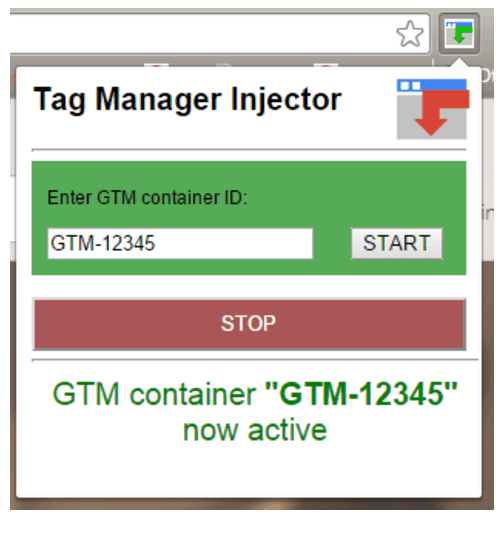
Tag manager injector allows you to insert Google Tag Manager onto any site within your browser. You can create tags, triggers, and variables in a staging environment without even having access to a site’s source code. This speeds up client work significantly as you can prep your entire tag environment without waiting for client assets. You can also see how tag-manager interacts with the site and see what variables are innately available to you. Check it out here: Tag Manager Injector
3. Navigation Confirmation
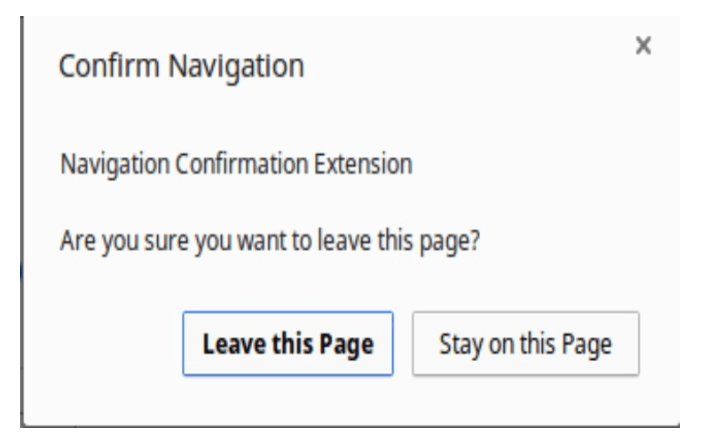
Navigation Confirmation is a very simple popup blocker. When tagging, often times you have forms or clicks that use javascript to cause the next page to load automatically and you can’t capture the click data before it clears your data and opens the next page. Not even control/command click will open it up in a new tab. Navigation Confirmation to the rescue! Navigation confirmation pushes a little popup that asks you if you want to leave the page. Just click stay and your on the same page as before. Now you can grab all that juicy click data. Yay. Check it out here: Navigation Confirmation
4. GTM Change History
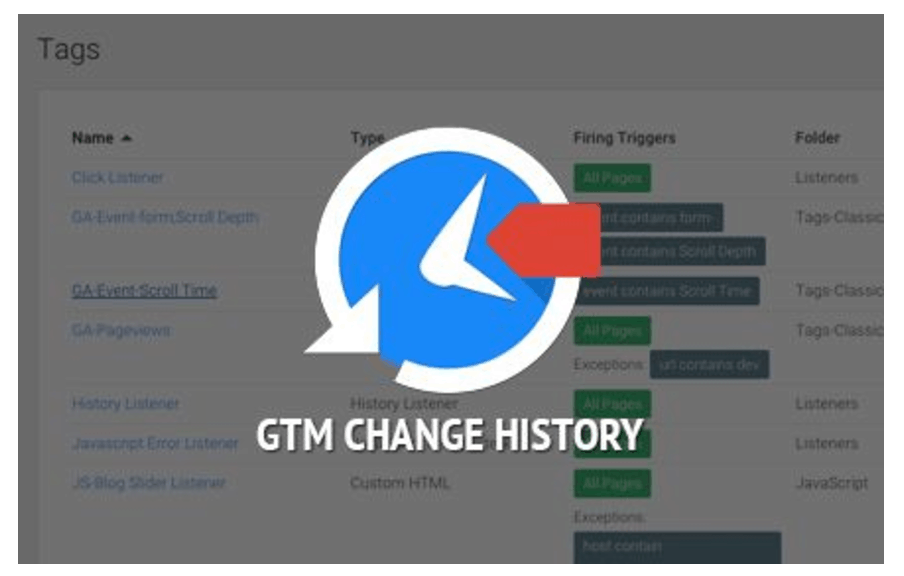
This is a handy tool if you work with a group of people who tag the same container. This extension shows all of the changes to a tag, trigger or variable in a google tag manager container. Who messed up that beautiful tag of yours? Oh, it was Jim. Bye Jim. Accountability+. Check it out here: GTM Change History
5. GTM dataLayer Sifter
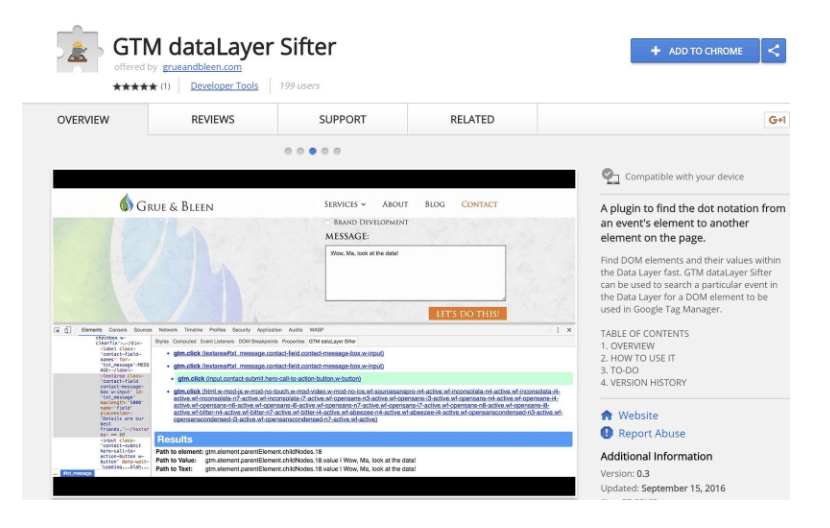
Not to toot our own horn, but we developed a pretty handy tool ourselves. GBDA’s GTM dataLayer Sifter finds the dataLayer path between two objects and spits out the dot notation, so you can get it quickly. No more sifting through the dataLayer to find associated values. This can do all that and more for you! Our gift to you. Check it out here: GTM dataLayer Sifter
6. Build your own Google Tag Manager Tools! As GTM is still relatively new in the world of digital analytics, there is still a vast need for more tools to help enhance the program. If you have any ideas for new extensions, comment below. We may even help you build one!

About Great Big Digital
Achieve your website goals with customized data, intuitive UX, and intentional design.